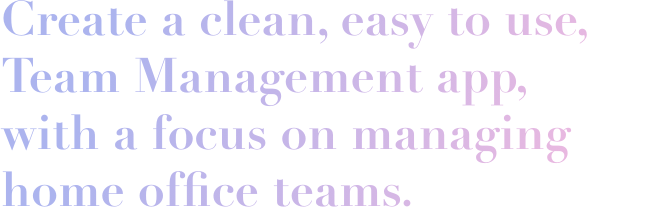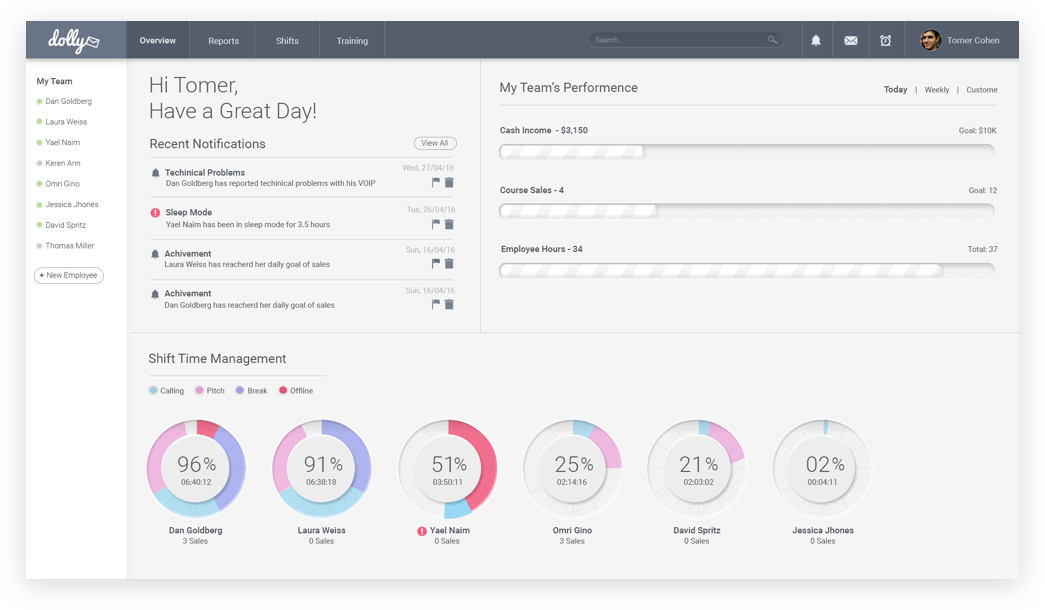Dolly Management
In my partner’s office, entire teams often work from home offices. To make things more complicated, some teams have members from different countries, time zones, and even different languages. The managers naturally face unique challenges on a daily basis, and most of them grew tired of numerous apps that didn't work. In this project, I set out to create the perfect app for managers with home office teams.
Dolly Management
In my partner’s office, entire teams often work from home offices. To make things more complicated, some teams have members from different countries, time zones, and even different languages. The managers naturally face unique challenges on a daily basis, and most of them grew tired of numerous apps that didn't work. In this project, I set out to create the perfect app for managers with home office teams.
Ultimate goal:
User Rresearch
The first step was a survey, handed out to both managers and employees.
After the survey concluded, I went ahead with user interviews, focusing on the managers. Following the interviews I created various personas of both managers and employees, to be used as references while trying to think what will be the best product for them. In the end, my insights concluded:
Cultural differences can cause confusion between the management and their employees.
Due to the geographical distance, I need to find an online, real-time solution for team communication.
Training is a major issue that wasn't being addressed.
The app needs to be a true one-stop shop while staying as simple as possible.
Time differences often translate to employee complacency, creating the need for better, more accurate monitoring of the work process.
Wireframes
When it came to the wireframes, my main focus was in-app navigation on the manager’s side. A menu including all the employees was placed on the left pane, to provide managers with a constant view of their entire team. The top navigation provides an overview of the status, reports, shifts, and training - for either the entire team or specific employees, depending on how the left pane is filtered.
The top navigation is where managers can also search for specific info, view notifications, activate reminders, send emails and edit profiles.
The Team Overview Screen
Team Overview provides managers with live updates from their current shift. On this page, managers will find team performance charts, goals, notifications, and Shift Time Management. Employees are often located in different time zones, and their individual shifts have different start and end times. The Shift Time Management view provides managers with a quick view of each of their active employees, their results and shift time.
The Employee Overview Screen
In the Employee Overview screen, managers can find everything they need to know about a specific employee. First, the manager can view personal information (employment duration, language, and a quick bio). Most of the time, employees and their managers will never actually meet face to face, so encouraging them to get to know each other online was critical. Second, managers can see the employee’s most important achievements and recent notifications. In the second part of the
page managers find employee performance, and goals.
Communication
Encouraging good communication between the manager and his team was one of my top Priorities. This is why I added the Auto Translate button. With it, Managers and employees can easily overcome language barriers by writing in their native tongue, and translating their correspondence on the fly, in the app.
The Employee Training Screen
One of the things that stood out the most during the interviews was the importance of training. Now, managers can view the training status of each of their employees, the various lessons they attended, exercises they completed, and training videos they watched. Manager can also send their employees videos to watch or exercises to complete.