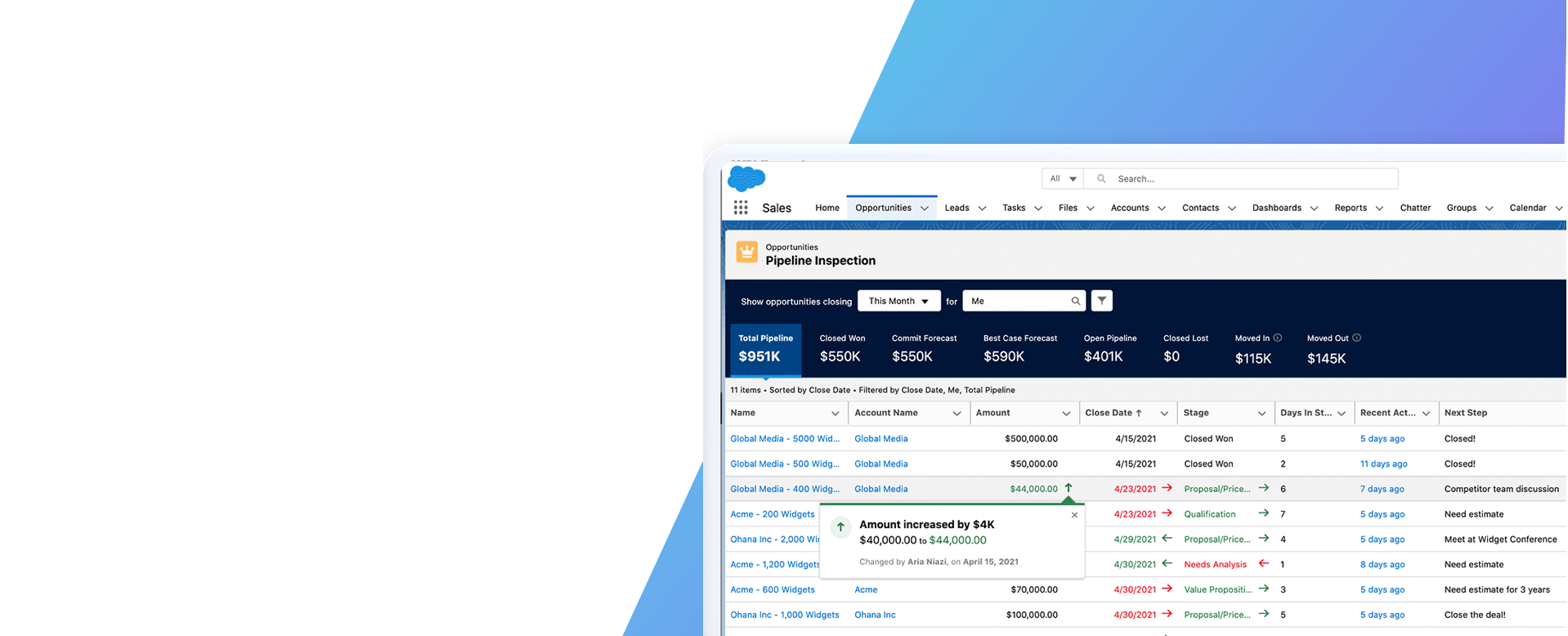
Salesforce
Pipeline Inspection
Pipeline Inspection is one of the leading Sales Clouds features I had the opportunity of contributing to over the last three years.
It is “an all-in-one single pipeline view, with multiple filtering options and key opportunity changes and insights about the health of your deals” (See offical help doc).
Salesforce
Pipeline Inspection
Pipeline Inspection is one of the leading Sales Clouds features I had the opportunity of contributing to over the last three years.
It is “an all-in-one single pipeline view, with multiple filtering options and key opportunity changes and insights about the health of your deals” (See offical help doc).
Personas and JTBD
The main personas to use Pipeline inspection in their day-to-day are sales people (AEs) and sales managers. Each of these personas might have different needs and goals when using the product. Our challange was to accomodate for those different use cases.
The main JTBDs (jobs to be done statements) for sales people were focused on understanding their quota, review their information in an easy and quick view and act upon it quickly.
The main JTBDs for sales managers were focused on uncovering hidden information, identifying obstacles that might araise or opportunities to increase the quota.
Hovering Cards
The Pipeline Inspection view includes large amounts of information. To help our personas to navigate which information they should focus on, we introduced cards that highlight important information. Some cards will highlight a recent change in an amount or close date, while others will alert about lack a problem in the process like missing information.
All the cards were built to supply all the information needed to get a full picture of the situation.
The Sidebar
With a lot of information, some details were identified as secondary, only to appear in a sidebar when a user is drilling down into the details. The inital categories of the sidebar include an overview and an activity tab. By using progressive disclouser, the user will only see one level of information at a time, controlling the narative and not being overwhelmed with new information on every click.
An Easy Setup
One of the most common huge products face is the complex setup that might break other features if they are not implemented exactly as asked. In Pipeline Inspection, we identified the speed of setup as a key component of good implementation, and we made sure it will be as smooth as possible. With one click the user can turn on the feature for the inital out of the box experience. Additional add-ons and abilities are all available from the same setup area with simple and clear setup methods.



